Course 4 - Turning Digitally Literate (Course4-EN)
Training the Trainers on Module 4 - "Turning Digitally Literate"
Authors: Pantelis Balaouras, GUnet; Josemar Alejandro Jimenez, Oxfam; Jenny Wielga, IAT
Objective
✔ To improve operational skills for being digital active
Competences
✔ Knowledge about the differences between Computer, Smartphone and Tablet and the different use of it
✔ Ability to navigate and search information on the internet
✔ Knowledge about data protection and security on the internet
✔ Knowledge about communication channels on the internet
Materials
- Handbook for the trainer (PDF) - For preparing a face 2 face training session. Explains the slides.
- Slides of Module 4 for the trainer (PDF, PPT) - To be used by a trainer in face 2 face training session.
- Online Training Module 4 for the trainee (LINK) - To be used by a trainee in the online training session.
- Guidelines for all Designed Practical Training Activities (DPTAs) for the trainer (PDF) - For preparing the Practical Activities in a face 2 face training session.
The European Commission support for the production of this publication does not constitute an endorsement of the contents which reflects the views only of the authors, and the Commission cannot be held responsible for any use which may be made of the information contained therein. Project number: 2020-1-DE02-KA204-007679.
LessTraining the Trainers on Module 4 - "Turning Digitally Literate"
Authors: Pantelis Balaouras, GUnet; Josemar Alejandro Jimenez, Oxfam; Jenny Wielga, IAT
Objective
✔ To improve operational skills for being digital active
Competences
✔ Knowledge about the differences between Computer, Smartphone and Tablet and the different use of it
✔ Ability to navigate and search information on the internet
✔ Knowledge about data protection and security on the internet
✔ Knowledge about communication channels on the internet
Materials
- Handbook for the trainer (PDF) - For preparing a face 2 face training session. Explains the slides.
- Slides of Module 4 for the trainer (PDF, PPT) - To be used by a trainer in face 2 face training session.
- Online Training Module 4 for the trainee (LINK) - To be used by a trainee in the online training session.
- Guidelines for all Designed Practical Training Activities (DPTAs) for the trainer (PDF) - For preparing the Practical Activities in a face 2 face training se
Training the Trainers on Module 4 - "Turning Digitally Literate"
Authors: Pantelis Balaouras, GUnet; Josemar Alejandro Jimenez, Oxfam; Jenny Wielga, IAT
Objective
✔ To improve operational skills for being digital active
Competences
✔ Knowledge about the differences between Computer, Smartphone and Tablet and the different use of it
✔ Ability to navigate and search information on the internet
✔ Knowledge about data protection and security on the internet
✔ Knowledge about communication channels on the internet
Materials
- Handbook for the trainer (PDF) - For preparing a face 2 face training session. Explains the slides.
- Slides of Module 4 for the trainer (PDF, PPT) - To be used by a trainer in face 2 face training session.
- Online Training Module 4 for the trainee (LINK) - To be used by a trainee in the online training session.
- Guidelines for all Designed Practical Training Activities (DPTAs) for the trainer (PDF) - For preparing the Practical Activities in a face 2 face training se
Course Description

Objectives
For improving the Digital Health Literacy, an improvement of the Digital Literacy is very important. To achieve this, the next three DTPAs – DPTA 4, 5 and 6 – are focusing on this topic. Therefore, it will be orientated on the seven dimensions of Digital Health Literacy defined by van der Vaart & Drossaert 2017 :
- Operational skills;
- Navigation skills;
- Information searching;
- Evaluating reliability;
- Determining relevance;
- Adding content;
- Protecting privacy,
related to the competences of Digital Literacy defined by the European Commission : (1) Information and data 2 literacy, 2) Communication and collaboration, 3) Digital content creation, 4) Safety and 5) Problem solving).
This DPTA 4 Turning Digitally Literate can be seen as an introduction to digital literacy. The focus is on operational skills such as how to use a digital device, what digital devices are available, where to find information on the internet and what rules are needed to be considered while acting in the digital environment.
Participants & roles
- Migrants: About 10 (newcomer) migrants in each country as beneficiaries of the training.
- Migrant peers: About 1-2 migrant peers, who are key persons in the migrant communities or are already integrated in the host country. Migrant peers have a fundamental role to play in the development of this DPTA, given that they have previously been in the same situation that the trainees are currently facing and therefore have a better understanding of the problems the migrants are facing.
- Health professionals (about 1-2): It is advisable to invite health professionals to participate in the different sessions of this DPTA as observers and with access to the materials and online platform. They also can gain knowledge of the digital competences of migrants and can get ideas on how they can include the use of digital devices in their daily work.
Competences
- Knowledge about the differences between Computer, Smartphone and Tablet and the different use of it
- Ability to navigate and search information on the internet
- Knowledge about data protection and security on the internet
- Knowledge about communication channels on the internet
Training contents
- Explanation on the difference between smartphone, tablet and computer
- How to use a computer, smartphone, tablet
- How to search on the internet (Opening web-browser, what search engines do exist, and how to create a search string)
- Tips on data protection and security when using the Internet browser
- Presentation of communication channels on the internet
Duration
Duration of the sessions: 6 hours.
- Face to face session: 4 hours (2 sessions of 2 hours)
- Online session: 2 hours.
Transversal training
- Social skills
- Language skills
- Ability of teamwork
Methodology
- Active and participative
- Face to face training:
- Dialogue
- Role playing
- Teamwork
- Online training:
- Practical implementation -through assignments- of some tips agreed in the classroom.
Training materials
- Face to face sessions:
- PowerPoint presentations
- Word documents. Explaining the main concepts shown on PPT
- Online sessions:
- Online assignments in the training platform
For improving the Digital Health Literacy, an improvement of the Digital Literacy is very important. To achieve this, the next three DTPAs – DPTA 4, 5 and 6 – are focusing on this topic. Therefore, it will be orientated on the seven dimensions of Digital Health Literacy defined by van der Vaart & Drossaert 2017 :
- Operational skills;
- Navigation skills;
- Information searching;
- Evaluating reliability;
- Determining relevance;
- Adding content;
- Protecting privacy,
related to the competences of Digital Literacy defined by the European Commission : (1) Information and data 2 literacy, 2) Communication and collaboration, 3) Digital content creation, 4) Safety and 5) Problem solving).
This DPTA 4 Turning Digitally Literate can be seen as an introduction to digital literacy. The focus is on operational skills such as how to use a digital device, what digital devices are available, where to find information on the internet and what rules are needed to be considered while acting in the digital environment.
- Migrants: About 10 (newcomer) migrants in each country as beneficiaries of the training.
- Migrant peers: About 1-2 migrant peers, who are key persons in the migrant communities or are already integrated in the host country. Migrant peers have a fundamental role to play in the development of this DPTA, given that they have previously been in the same situation that the trainees are currently facing and therefore have a better understanding of the problems the migrants are facing.
- Health professionals (about 1-2): It is advisable to invite health professionals to participate in the different sessions of this DPTA as observers and with access to the materials and online platform. They also can gain knowledge of the digital competences of migrants and can get ideas on how they can include the use of digital devices in their daily work.
- Knowledge about the differences between Computer, Smartphone and Tablet and the different use of it
- Ability to navigate and search information on the internet
- Knowledge about data protection and security on the internet
- Knowledge about communication channels on the internet
- Explanation on the difference between smartphone, tablet and computer
- How to use a computer, smartphone, tablet
- How to search on the internet (Opening web-browser, what search engines do exist, and how to create a search string)
- Tips on data protection and security when using the Internet browser
- Presentation of communication channels on the internet
Duration of the sessions: 6 hours.
- Face to face session: 4 hours (2 sessions of 2 hours)
- Online session: 2 hours.
- Social skills
- Language skills
- Ability of teamwork
- Active and participative
- Face to face training:
- Dialogue
- Role playing
- Teamwork
- Online training:
- Practical implementation -through assignments- of some tips agreed in the classroom.
- Face to face sessions:
- PowerPoint presentations
- Word documents. Explaining the main concepts shown on PPT
- Online sessions:
- Online assignments in the training platform
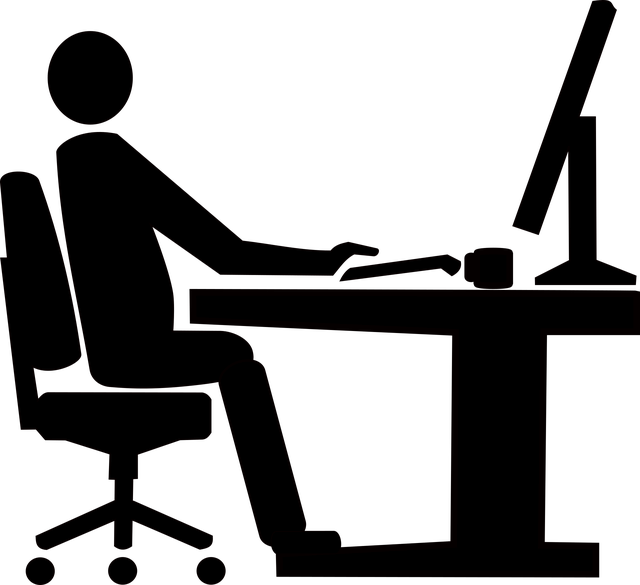
- Type: Online session
- complementary to the face 2 face, for trainees who follow the f2f training
- for self-paced, unattended learning, for any trainee
- Duration: 2 hours
Calendar
Announcements
- - There are no announcements -

